Let’s take a moment out of our busy schedules to appreciate the greatness of one of our favorite plugins; Echoboy from Soundtoys. Chances are you already know about Soundtoys and by extension their delay plugin Echoboy, but in the event, you don’t, then let’s talk about it.
Proclaimed by many as one of the best delay plugins on the market, Echoboy is one of the core tools within Soundtoys’ catalog. Soundtoys is an American company based in Burlington, VT which is well known for their line of audio effects that bring color, character, and creativity with plug-ins that merge the sound and vibe of classic analog gear with modern and musical twists.
Echoboy is not only a delay but is also a chorus (modulation effect), reverb, filter, and overall vibe creator. It is one of the most effective plugins you can have in your arsenal.
Now, we could go on and on about all of the tools in Soundtoys’ catalog (which we do in our classes in both the Ground Campus and through Pyramind Online) but for today, let’s focus on Echoboy and a select feature of this versatile tool. To be specific, let’s focus on a mode that is often underutilized or missed completely by a lot of producers.

Rhythm Echo Mode
There are a lot of ways to use the Echoboy plugin but there is one way that not a lot of people take advantage of. In the middle section of the plugin (as pictured above) you’ll find the Mode section. There you can choose from several options:
Single Echo – easy to use and most straightforward mode
Dual Echo – allows for two independent echo channels (left & right)
Ping – Pong – used to create an Echo that bounces back and forth between the left and right output channels
Rhythm Echo – up to sixteen echo outputs (also commonly referred to as taps), programmable in nearly any conceivable rhythm. As it states in the Echoboy manual, “this is where things get interesting!” We couldn’t agree more. When you turn the knob to Rhythm Echo mode you’ll notice that the main control window has changed to:

In the main area of the plugin, navigate to the shape section. By clicking on the box that says “decay” you’ll see a little menu appear. Go ahead and select the “Nonlinear” option.
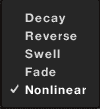
The Nonlin or Nonlinear option allows you to create multiple minor peaks and valleys. This is patterned after another ‘80s classic – the NonLinear setting from the high-end AMS RMX16 digital reverb box. Also, by toggling the Shape knob you’ll notice the green lines on the grid start to move. This will reflect the amplitude peaks of each echo, meaning you have control over which echoes you would like to accentuate.
Once you’ve set that up click the tweak button and you’ll see a hidden menu appear. This menu provides a whole other level of control over your sound. This is important to use in conjunction with the rest of the controls on Echoboy.

Here you can toggle the width of your echos as well as the pan shape. Depending on the sound source you are effecting, the pan shape can add a lot of depth and vibe to your track. More on this in a minute.
You can also dial in the amount of accent you’d like to have on your echo. Think of this tool as something to compliment the “shuffle/swing” dial that is on the main face of the plugin. The accent control places emphasis on even taps when set to the right and odd taps when set to the left. When the “time” button is selected the accent control changes to “warp”: a completely different (and very unique) effect.
Practical Applications
Now that you have a basic idea of how the Rhythm Echo can be used, let’s look at some custom settings and how you can use them in your music right now.Stabs
Let’s say you have a single stab that is the focal point of your track. These are found in a lot of house tracks, deep house cuts, techno grooves, and more. Go ahead and put your stab in mono as we are going to let Echoboy create the stereo width as well as the complimentary rhythm within your track. Go ahead and load in an instance of Echoboy on one of your return channels, dial up the send on your stab channel, and tweak your settings to reflect the image below:

You’ll find that this instantly gives your track width and character by making your stab come to life. Your single stab is now a rhythmic element that has come to life within your music. As always, feel free to play with each setting or even the amount of your send/return until you land on a sound that works for you.
Hi-Hats
Another creative way to use this feature is on your hi-hats. This is an effective tool to use in virtually any style of music from trap and hip-hop to house and techno. First, add a single hi-hat hit to beats 1, 2, 3, and 4 as shown below.

Once you’ve set that up put an instance of Echoboy as an insert onto your hi-hat channel. The goal of this trick is to add a little movement and shuffle to your pattern. You can achieve this sound by dialing in the following settings:

Again, play around with the settings until you find the sound that fits your taste. This one in particular is really great to use on high end percussion and overheads that are meant to sit a little lower in the mix. This will help round out your groove by adding some much-needed movement and sonic character
We could talk about this plugin and its applications all day long and perhaps we will in the future. For now though experiment with Echoboy and the Rhythm Echo mode. If you are ready to move beyond a simple delay to give your music more character then this is a great way to do it. The possibilities are endless when it comes to shaping your sound and creating more sophisticated sounding music.
This technique along with many more is covered in our flagship program, the Complete Producer.
This is the most comprehensive program in the industry and is designed for those who are specifically looking to make music their career. This program will get you un-stuck and releasing high-quality music extremely fast.
Throughout the program, you’ll have the opportunity to earn industry certifications such as the Expert Certification in Pro Tools as well as the coveted Wwise certification to use in the game industry. Not only that but throughout this year-long experience you’ll learn three DAWs, theory, arranging, music business, performance, engineering, sound design, and mixing & mastering.
During your time at Pyramind you’ll have access to:
- World-Class Curriculum
- Professional Musicians as Instructors
- Personalized Feedback on Your Work
- Exclusive Workshops from Industry Professionals
- Student Discounts on Gear/Software
- A Pathway into the Industry
Don’t have the cash right now? Our admissions team can create you a custom payment structure that works for your unique situation.
Contact us below to get started. We can’t wait to hear what you create.




